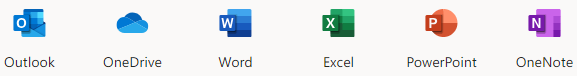Sunday, March 17, 2019
Download Office 365 Suite for Home Use
Did you know you have 15 licenses of Office 365 to use on your personal devices? Download Word, Power Point, Excel, Outlook, One Drive, Publisher, and One Note for home use on your personal computers, or download the apps on your tablet or phone. You have 5 licenses for Computers, for tablets, and 5 for phones. Students also have 15 licenses too!To access the download, visit portal.office.com
Enter your Katy ISD credentials as, ID@katyisd.org and your regular password.
You can also log in through MyKaty Cloud and selecting the Email and Office tile:
Once signed in, click 'Install Office' underneath the search bar.
During the installation process you will be asked to enter your credentials again to active the software.
Iphone and Ipad:
When you download the app for your phone or tablet, you may be prompt to enter your KISD credentials to activate. If you are logged into an existing app, such as Outlook, you will automatically be signed in to the app for full access.