Thursday, January 31, 2019
#KISDSecTech Technology Spotlight - January 28, 2019
KISD Technology Spotlight Around the District
Week of January 28, 2019
#KISDSecTech
Week of January 28, 2019
- Please be sure to include #KISDSecTech in your tweets to share the amazing things that are happening in your classroom and on your campus.
- Follow #KISDSecTech on Twitter to see all of the great things happening across KISD.
This week is Digital Citizenship Week. Know your digital footprint. Monday is crazy socks day. #WMJHpride https://t.co/2CR7EFLQLK— West Memorial JH (@WMJHJaguars) January 27, 2019
Finding new ways to use SMART everyday. The shout it out function is awesome! @MDJH_Panthers #KISDScience pic.twitter.com/7NLE45e8Z1— Mrs. Coach Brown (@Bretheteach) January 29, 2019
Our Spartan Faculty wearing NEON on 1/29. Standing out online! @spartan_speak @TXCoolPrinc #7LJHpride #kisddigcit pic.twitter.com/OgxWq0VpZx— SLJH Library (@SLJHLibrary) January 30, 2019
Nothing beats a classic @GetKahoot for review. Love how engaged they are. #bdjhpride #katyisdss pic.twitter.com/Zz8Q4Zik2v— Megan Chriss (@megan_chriss) January 31, 2019
Almost 30 students attended my @CanvasLMS Conference tonight. They are going to rock the exam tomorrow! #bdjhpride #katyisdss pic.twitter.com/BHYZ2m2c73— Megan Chriss (@megan_chriss) February 1, 2019
Students are writing essays in google docs so I can give real time feedback! Thanks for the chrome books! @SaneeBell #mrjhmavs pic.twitter.com/3SG2XgzUHz
— Kristin Bell (@CoachKBell) February 1, 2019
Ss in Ms. Mannion's reading class using their DevicesToGo Chromebook to annotate Maya Angelou's poem "Women Work". Ms. Mannion checks Ss thinking from the Google folder to provide feedback. Good stuff! @CardiffColts @Mostof24 @JaySonnenburg @darlenerankin @CJHIC27 pic.twitter.com/VKElYzHnMw
— Scott Rounds (@ScottRounds4) February 1, 2019
Thank you @EBSchwin for inviting me into your classroom this morning to see your Canvas quiz in action. Immediate feedback for students and instant grading for teachers! @CanvasLMS @MelStone1971 #kisdsectech pic.twitter.com/92eLNqwMFO
— Noreen Dooley (@nodooley) February 1, 2019
Wednesday, January 30, 2019
TCEA 2019
The Junior High Campus Technology Designer Team will be attending sessions as well as presenting at the TCEA 2019 Convention & Exposition in San Antonio, February 4 - 7.
This will be TCEA's (Texas Computer Education Association) 39th annual convention, where they will showcase 1,000+ informative sessions and hands-on workshops. In addition there will be hundreds of exhibitors displaying the latest ed tech resources.
If you are on Twitter, we encourage you to attend the conference virtually with us by following the Twitter hashtags #tcea and #KISDSecTech.
Be sure to follow us, too! We will be sharing information from the sessions that we are attending.
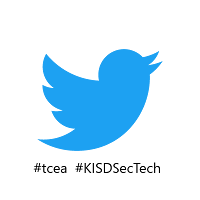 Jay Sonnenburg - JH Team Manager
Jay Sonnenburg - JH Team Manager
@JaySonnenburg
David Crockett - BJH, KJH, MCJH, MMJH, TJH,
@DavidCrockettTX
Noreen Dooley - BDJH, CRJH, MDJH, WCJH, WMJH
@nodooley
Kristie Follett - CJH, MPJH, MRJH, SJH, SLJH
@techchickkf
In addition, you will be able to access session handouts here - TCEA 2019 Session Handouts
We are looking forward to sharing even more of what we learn when we get back!
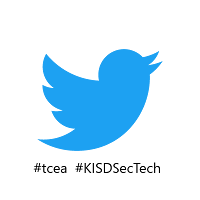 Jay Sonnenburg - JH Team Manager
Jay Sonnenburg - JH Team Manager@JaySonnenburg
David Crockett - BJH, KJH, MCJH, MMJH, TJH,
@DavidCrockettTX
Noreen Dooley - BDJH, CRJH, MDJH, WCJH, WMJH
@nodooley
Kristie Follett - CJH, MPJH, MRJH, SJH, SLJH
@techchickkf
In addition, you will be able to access session handouts here - TCEA 2019 Session Handouts
We are looking forward to sharing even more of what we learn when we get back!
Sunday, January 27, 2019
Pinning Websites to the Windows Taskbar
More than likely you have a number of "must have" apps such as Outlook email, Word, and Chrome pinned to your desktop task-bar for quick one click access. But have you ever wanted to have the same access to TAC, Canvas, or any other web based resource like Google Slides and Docs? Recently, Google has changed the way you pin bookmark or sites to your task bar. There are a few more steps involved, but the results are nearly the same. Using Chrome's, create a "shortcut tool", you will be creating Google Apps of your favorite sites. Once an app is created, you will have the ability to pin in to the task bar. Just follow the directions below.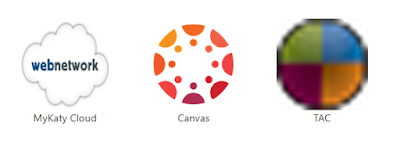 |
| Sites converted to Google Apps |
- Open Chrome
- Visit the site you want to add
- Click on three dots menu (under the x)
- Select 'More Tools', then 'Create Shortcut' (this creates the Google App)
- Go to Apps, using the app waffle in the bookmarks bar or by typing chrome://apps/
- Right Click on your new site icon in apps > Select ‘Open as window’
- Click to open your new app
- In the Taskbar you should have a TAC icon now, right click on it, and select pin to taskbar….
Nearpod Showcase: Matching Pairs
Nearpod is packed with many excellent activities you can utilize to improve your lessons and differentiate instruction. Great for visual learners, the matching pair activity can be used as a warm up, as a part of direct instruction, or as a great review game! Click here for directions on adding matching pairs to your next Nearpod lesson. See below for great ideas on how you can incorporate matching pairs in your specific content area.
LOTE
ELA
Math
Science
Digital Citizenship and the TA-TEKS
January 28, 2019 is the start of Digital Citizenship week in Katy ISD. Helping our students be productive online and make good decisions when using technology is important for their success.
This year's resources and activities are located in Canvas and can be accessed with this link:
Digital Citizenship Week 2019 Resources and Lesson Plan.
The lesson plan focuses on the following Technology Applications TEKS:
Strand 3 - Research and information fluency. The student acquires, analyzes, and manages content from digital resources. The student is expected to:
(C) select and evaluate various types of digital resources for accuracy and validityBelow are additional resources to use throughout the year to support this important skill, including free posters, lesson plans, and more.
Free Classroom Posters from Common Sense Media
Legit-O-MeterCurious if the site you are viewing is legit or not?
Fake or Real? Can you spot the difference?
Lesson Plans from Common Sense Media
- Identifying High Quality Sites (6-8) - When can you trust what you find on the Internet?
- Evaluating Websites - Includes videos and student activities to support the CARS Method (Credibility, Accuracy, Reasonableness, Support)
Other Helpful Resources
- Student Handout - Reverse Image Search (this would be great to put in Canvas as a resource for students!)
- Student Handout: Fearless Fact Finding - A list of trustworthy resources to help you learn what's true (and what isn't!) on the web.
Thursday, January 24, 2019
Bulb - An e-portfolio app
Looking for a way to put together great pieces of work, add reflection, get feedback and see growth? Then using a digital portfolio would be the solution. bulp is a an e-portfolio that allows you to create collections and pages of content, video, images, links and files. It's an easy to use web-based program for students and educators. Secondary students can create their electronic portfolios and continue building throughout their years at Katy ISD, even through their first year of college.Reasons for opting in portfolios:
* authentic assessment of student work
* show cumulative efforts and learning of students over time
* allow for evaluation of growth and progress
Sample Art Portfolios:
Sample ELA Portfolios:
Bulb Quick Start Guide:
Friday, January 18, 2019
Operation Tech Bingo
KISD Secondary
teachers are invited to join Operation: Tech Bingo 2.0. A Canvas course designed to provide
professional development on implementing technology in your classroom, anytime,
anywhere!
Join the course at anytime or
if you are already enrolled, log into Canvas and pick up where you left off.
Click here to enroll in the Canvas course to get started.
Wednesday, January 16, 2019
Nearpod School and District Libraries
Nearpod is an interactive classroom tool for
teachers to engage students with interactive lessons. We now have a
district license that allows us access to so much more than before. We have
access to all lessons in the Explore tab, all for FREE! We also have the
ability to share lessons with each other in the School and District Library.
The School Library
and District Library within the Explore tab are easy ways to share Nearpod
lessons with others on your campus or throughout the district. Think of these libraries as bookshelves and you can get your own copy at any time. What a
great way to foster collaboration and empower all teachers!
School and District
Libraries help you:
- Share and centralize lessons with all teachers
- Organize lessons by standards
- Level the playing field for all teachers
- Foster collaboration across sites
Monday, January 14, 2019
Canvas App Integration Vol. 1: Canvas + Flipgrid
Did you know many of the best ed. tech tools teachers use can be directly integrated into Canvas? Did you know Flipgrid is one of them? Flipgrid has a great LTI (the integration standard Canvas uses) that allows you to create, assign, and grade Flipgrid videos directly in Canvas. If you don't know what Flipgrid is...now is the time to find out!
Flipgrid is the leading educational video platform for discussion and formative assessment. Flipgrid works on all devices, has a super user friendly interface, and best of all, it's FREE!!
Flip is great for:
- brainstorming
- telling stories
- debate
- reflection
- flipped classroom
- student response
- collaboration
- performances
- presentations
What are the benefits of integrating Flipgrid into Canvas?
- You can assign the Flipgrid as a gradable assignment.
- You can view individual student responses in Speedgrader (and Grade).
- You can assign rubrics to the Flipgrid Assignment.
- You bypass the need for providing flipcodes (to assign the Flipgrid Topic) since students access the Flipgrid topic through Canvas.
There are a few steps you have to take to integrate Flipgrid into Canvas. This handy guide will walk you through the steps. If you need any assistance, reach out to your CTD. Prior to following the guide, visit Flipgrid.com and 'Sign up with Google' using your Katy ISD login credentials.
Sunday, January 13, 2019
Technology Resources from Joan Gore and Janet Corder
If you are looking for a jackpot of resources for all things
technology in the classroom, check out Joan Gore and Janet Corder’s (tech
gurus) smores presentations. Joan and Janet travel
nationwide presenting on technology resources and integration ideas for all
subjects and levels, then they share their presentations online, for free!
Library Tech Tools
Follow Joan and
Janet on Twitter:
Subscribe to:
Comments
(
Atom
)
















